The 5 Best Printers For Heat Transfers On T-Shirts, Papers and Others
While you can use some simple home printers for your heat transfer projects, it is better to use a designated heat transfer printer for your work. The best printer for heat transfers are ones with the right features to get the project done well.
There are so many creative projects you can put together with some heat transfer paper and a good printer. You can heat transfer onto any material that can be used with an especially hot iron and create an original item for loved ones, yourself, or even for a small business. Here are some machines we feel will get the job done.
5 Best Printers For Heat Transfers 2018 Review
1. Canon MX492 Wireless All-IN-One Small Printer with Mobile or Tablet Printing
This is the least expensive option for those on a tight budget that want to do some heat transfer work once in a while.
Keep in mind that it works with pigment ink. The Canon MX492 is compact and saves space in your office or home.
The AirPrint option is great for wireless printing from your iPad, iPhone, or iPod touch. It makes printing so much less of an effort, and there are no drivers required.
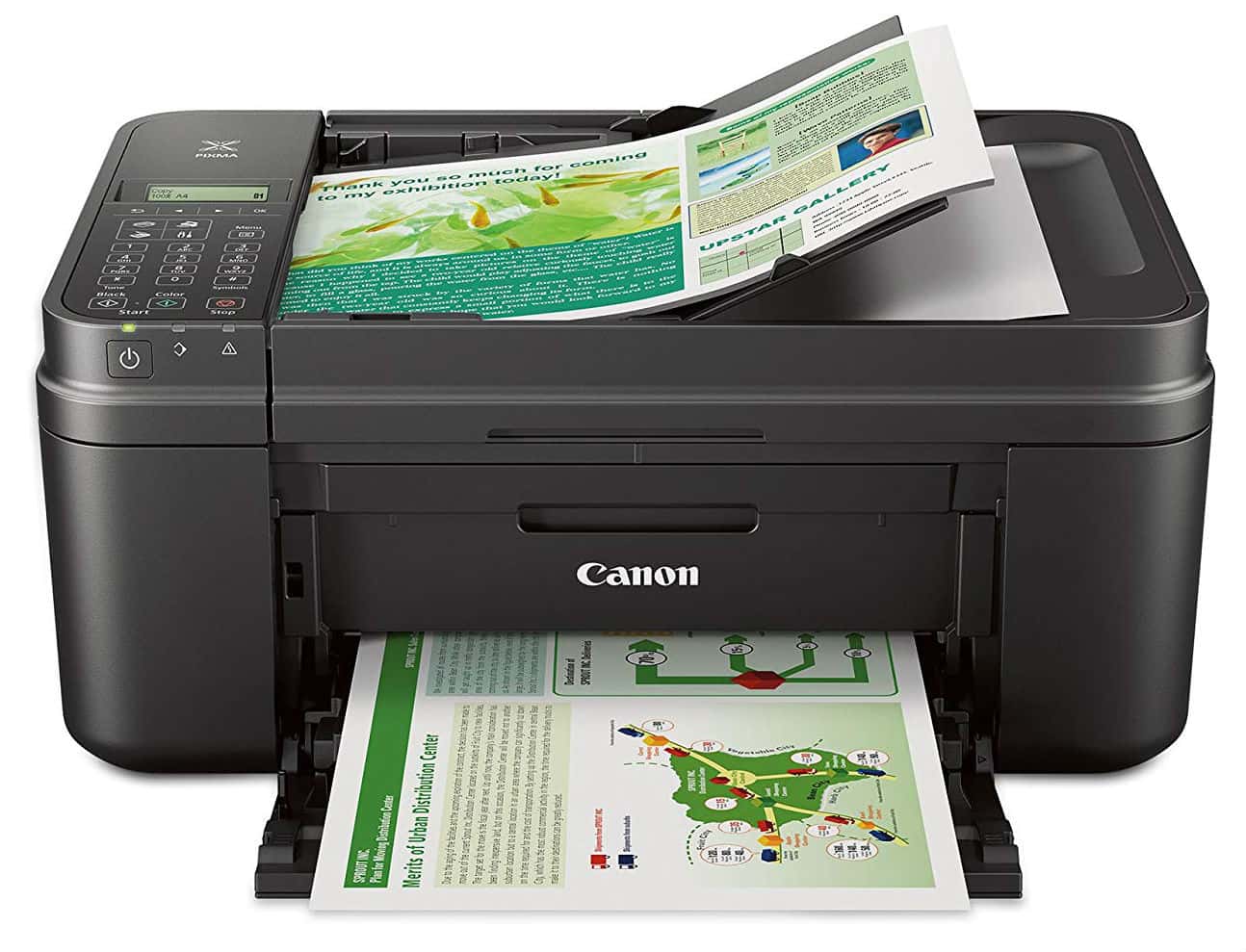
Check More Photos & Price at Amazon.com
There is a Canon PRINT app that will let you scan or print documents or pictures from your mobile device. Wireless printers can make work so much simpler.
Their InstantExchange Program offers a 1-yr limited warranty, and you will receive toll-free technical support for up to one year. It is really easy to use which is a big plus. This printer is good for its price and great for someone with a very low budget.
2. Silhouette Cameo Heat Transfer Starter Kit Bundle
The Silhouette Cameo is not a printer, but it belongs here as it does a great job with heat transfers. It is a cutting machine with a heat transfer starter kit.
This starter bundle includes the Silhouette Cameo, four metallic sketching pens, five sheets of heat transfer material, Silhouette hook, cutting mat, replacement cutting mat, USB cord, two cutting blades, Silhouette CD-ROM which has designs and instructions, wall plug adapter and a card with $25 credit toward designs.

Check More Photos & Price at Amazon.com
I like that it has pens and also blades. After drawing your design, you can review what it looks like on paper. You can also cut a pre-printed design which gives you endless options creatively to make the image you desire and put it on your heat transfer item.
It is also helpful that there are so many blogs and videos online that have ideas for what you can do with your kit. This machine is a favorite for DIYers.
3. Epson Artisan 1430 Wireless Color Wide-Format Inkjet Printer (C11CB53201)
The Epson Artisan is an excellent printer for heat transfers and more. It produces brilliant large borderless Hi-Def images up to 13”X19”. These prints can be heat transferred to a variety of items including CDs, DVDs, pillows, t-shirts, and mugs. I like the CD, and DVD printing option as not all printers have it.
The Epson Artisan has Claria Hi-Definition dye-based ink so your images will last a long time on whatever you transfer them to.

Check More Photos & Price at Amazon.com
The advanced color and lighting correction options make sure your prints are of superior quality. This printer is low maintenance and just requires a cleaning cycle once in a while and replacement of ink when needed.
This printer also has wireless printing. You can print, not only from your computer but also your tablet, smartphone or iPhone. I cannot say enough how vivid and fantastic this printer prints. It also works hard and keeps on going. It lasts a long time.
4. Epson Stylus C88+ Inkjet Printer Color 5760 x 1440 dpi Print Plain Paper Print Desktop Model C11C617121
The Epson C88+ is a very affordable option for heat transfer. You can get started with your printing business or DIY projects. It costs less to operate than many other high-end heat transfer printers while still producing excellent designs on ceramics, paper, fabric and more.
Enjoy BorderFree photos in various frameable sizes (8.5x11, 8x10, 5x7, and 4x6). The individual ink cartridges are a plus when you need to replace colors. Only replace the color you need.

Check More Photos & Price at Amazon.com
The DURABrite Ultra pigment ink gives stunning results for both color and clarity for your projects. You can touch a print right after printing without smudging it. The ink is also water-resistant and fade-resistant.
The photo editing software is simple to use to create photo books, calendars, and other similar items. It works with both Mac and Windows and prints through its parallel and USB ports. This printer works hard and works well.
5. Workforce WF-7710 Wireless Wide-Format Color Inkjet Printer with Copy, Scan, Fax
If you are looking to print on a variety of mediums, then the PanelTech 110V is for you. You can heat press plates, mugs, pillowcases, t-shirts, cell-phone covers, ceramic tiles, and metal sheets.
This machine with the 108-degree upward clamshell design is compact but holds a lot. You can place up to 12 mugs in one go. I love this one for working on mugs.

Check More Photos & Price at Amazon.com
The package includes a 3D vacuum heat transfer machine, a power cable, a teaching CD, two original vacuum chucks, a manual (English), gloves, three mug clampers and two high temperature sealing hoses. The built-in filter helps protect from toxic gases that occur during the process of the heat transfer. This filtering feature is very important.
With dual temperature controls, if one side of the system fails, then the other side will automatically work. It is very easy to use and practical. It’s a great product!
How to Pick the Best Heat Transfer Printers
Project Type
When picking the heat transfer printer or device consider what kinds of projects you will be doing. If you will often be working with things like mugs, then you might want to consider the heat press we added to our list. If you just want to print on heat transfer paper and vinyl to apply with heat later, then a good printer is the choice for you.
If going with a printer then consider how many pieces you will be working on and how often. A good-sized printer that costs a bit more, with a reputable brand name, would be best for people doing a lot of printing of heat transfer paper or vinyl (inkjets only for vinyl).
Budget
Think carefully about your budget. Choose several items in your price range and compare them through reviews. You may need to stretch your budget if you are looking to do big projects often. If you are just going to print out a few sheets of transfer paper here and there then a big, expensive printer will not be necessary.
Features
For someone not doing many heat transfer projects, wireless printing may be just an extra perk. If you are doing a lot of projects, are very busy and moving around the office or your home, then wireless can save a lot of time (and keep you sane). Also, the wireless option can usually let more than one person be connected to the printer which is perfect for group projects.
Printers with a remote printing app for your smartphone are helpful too. Photo-editing software comes with some printers and can be very constructive with your heat transfer printing work.
Printers that allow borderless prints or frame-sized prints can make your job easier. Another plus in some printers is the ability to print very large-sized prints such as 13”x19”.
Ink
Ink costs are a consideration. A solid printer with good quality, affordable ink will make a difference in pricing your projects. Do your research on replacement ink. A good feature, when it comes to ink cartridges, are individual ink cartridges.
Individual ink cartridges let you replace a single color when it runs out. Some printers have several colors in one cartridge, and you will need to replace the whole thing when one color runs out if it is a color you need to use.
Durability
Picking a durable machine is important. You do not want a printer that does a few jobs and then conks out. Check reviews online to see what people have to say about the durability of the printer. People tend to speak up about this feature a lot in the review section.
Frequently Asked Questions
How do you heat transfer print?
Choose an image and print, from a file that is at least 300 dpi, and print it on heat transfer paper. Then place it on your garment. Apply heat at the end the process to set the image.
What is heat seal printing?
With heath seal printing the label you use has fabric with adhesive stuck to the back that is active with heat. After the fabric side prints, it needs to be cut to the right size and then applied to the final product with a heat seal machine or very hot iron.
What type of printer do you need to print on vinyl?
To print on vinyl you need to use an inkjet printer. Never use a laser printer as the vinyl coating can melt when the drum in the laser printer heats up. Always use printable vinyl when doing heat transfer work.
What is the difference between dye-based and pigment ink?
Pigment ink is powdery and needs to be mixed with liquid. It is usually used by professionals as it tends to last longer. The colors are not as bright as dye ink. The colorant in the dye-based ink is of a thinner consistency as it is fully dissolved and suspended in liquid. Dye-based inks have much more vibrant color.
While they used to fade very quickly, many big-name brands have worked to develop more fade-resistant inks that are almost the same quality as pigment inks.
Is silkscreen printing the same as screen printing?
Yes. Silkscreen printing is also known as screen printing, serigraph printing, and serigraphy. They are all different names for essentially the same process.
Can you print on vinyl with an inkjet printer?
Yes, you can print on vinyl with an inkjet printer. Make sure to use special printable vinyl.
Can you use a normal printer to print stickers?
Yes, you can use a normal printer to print stickers. Just be sure to use laser-friendly sticker paper when using a laser printer and inkjet sticker paper for an inkjet printer. If you use inkjet sticker paper in a laser printer, it will melt.
Final Note
Heat transfer printing can be a rewarding hobby or job. You can heat transfer a variety of designs onto t-shirts, plates, mugs, stickers, sheets, pillowcases, phone cases, and more. While professionals will have a monetary reason for making sure the job is done right; DIYers at home will have a personal reason as many times people will make these for friends and family.
Each reason is important. For many, price and personal satisfaction are crucial. I have listed the best printers for heat transfers to help take some of the guesswork out of the printer buying decision. I hope it helps!
